Blog
Welcome to our blog! Stay up-to-date on the latest news, trends, and insights from our team!
How to Use "Shared Stories" to Snap with Friends
May 30, 2022
A fun feature rolling out now called Shared Stories provides an enhanced way for Snapchat users to interact via a collaborative, self-deleting Story.

This builds on—and seems to be replacing—a previously available feature called Custom Stories which allowed you to add friends to view and contribute to your Story (we first covered that feature here way back in May 2017). The key difference in Shared Stories: now the friends you add can add their friends to the group as well.
It’s easy to imagine the snowballing effect this could have, for good and bad. To address concerns, there are a number of built-in safety measures:
Like all Stories, Snaps sent to a Shared Story delete after 24 hours.
There is no chat component directly in the Shared Story.
Automatic language detection and new community review tools aim to “empower Snapchatters to play an active role in keeping Snaps in Shared Stories safe and fun.”
Snapchatters are notified if they’ve joined a Shared Story with someone they’ve blocked with an opportunity to leave the Shared Story.
There is also a new Private Stories option available so you can share Snaps to specific people, but they will not be able to add to it.
How to Create a Shared Story
Go to your Profile and tap ‘+ New Story’
Choose what kind of Story you’d like to make: My Story, Private or Shared
Pick a few friends to join the Shared Story
Additional things to keep in mind:
Navigating Story types: There are now 3 (ish?) types of Stories you can create on Snapchat: My Story snaps are viewable depending on your privacy settings; Private Stories can only be viewed by those you choose and they have a padlock icon 🔒; Shared Stories are collaborative groups.
Managing the Shared Story: You can see who else can view a Shared Story in the Shared Story Profile. Press and hold on the Story and tap ‘View Profile’ to see who else is part of the Shared Story. As people contribute, you can also respond to their snaps.
Roles: There are 3 roles in a Shared Story: Owner, Moderator, and Member, each with different abilities to contribute to and manage the group.
Limits: You can create up to 20 Private or Shared Stories at a time.
Removing the Shared Story: If the creator of a Shared Story deletes it, then all of the Snaps in the Story get deleted, too. Anyone can also remove their own snaps, but keep in mind that anything posted can be captured with a screenshot.
Why it Matters
Although this is really an iterative feature building on the existing Custom Stories product, the promotion of the rebranded Share Stories is likely at least partly motivated by the meteoric rise of TikTok where users collaborate by “remixing” posts from other users.
Whatever the motivation, Snapchat’s focus on building collaboration opportunities is likely to be a great move for encouraging engagement and community in Snapchat. This should also give users more control over how they snap and who can see and contribute to their Stories. (TBD if it’s enough to help Snap reverse recent financial troubles.)
For brands, consider the possibilities of using Shared Stories within your own community. For example, how might this feature help you activate users during events or to enhance an influencer relationship?
Related Social Media News
Check out our latest social media updates below, or view all posts.
Blog
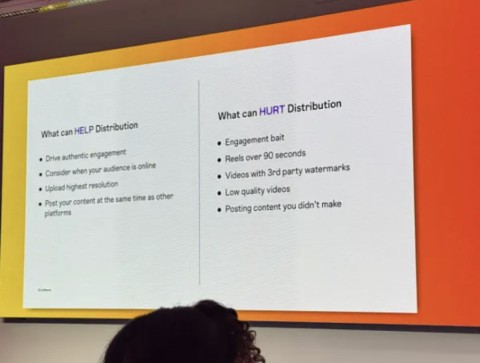
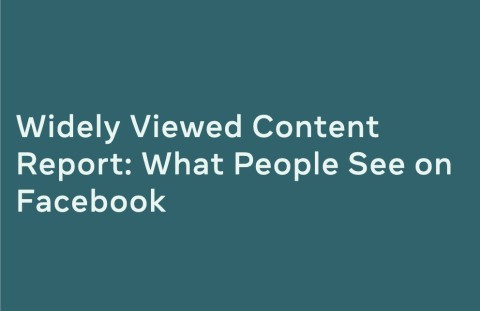
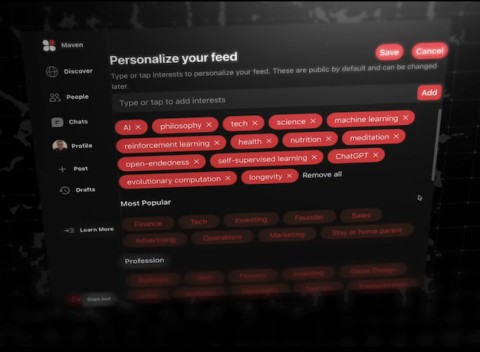
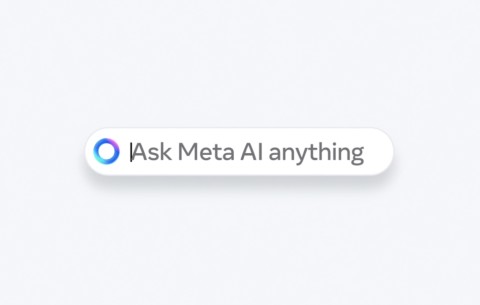



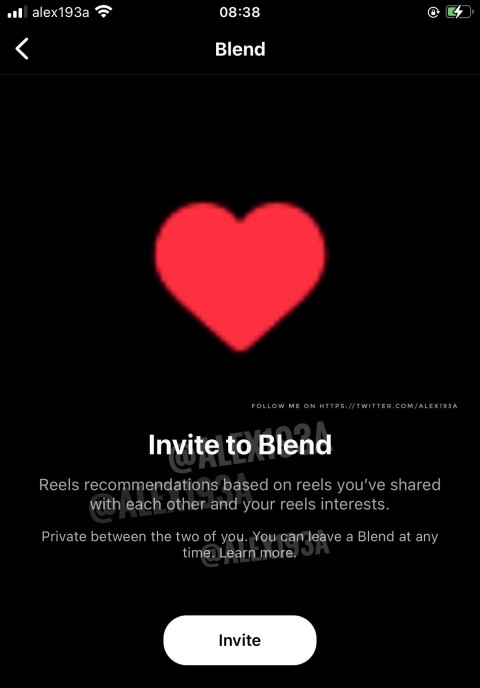
Instagram is Developing a Private, Shared Reels Feed for Friends
Looking for More Social Media Help?
The expert team at Dooley Social Studio helps brands get attention by being thoughtful about how they give it. Our goal is to make every social interaction with your company a remarkable one. Get in touch to find out how a partnership with Dooley Social Studio can grow your brand.
What's New?
We're always up to something exciting at Dooley Social Studio. Check back here regularly for our latest news, insights, and happenings. From industry trends to company updates, we've got plenty to share. Don't miss out on what's new in our world!

CreatorCon 2026
Join us on May 14, 2026, for our annual CreatorCon to discover the future of brand and creator collabs >> what’s working, what’s next, and how to create partnerships that drive real impact.
Sign-up to our Newsletter
Formerly Dooley Media
2872 Wasson Road
Cincinnati, OH 45209
